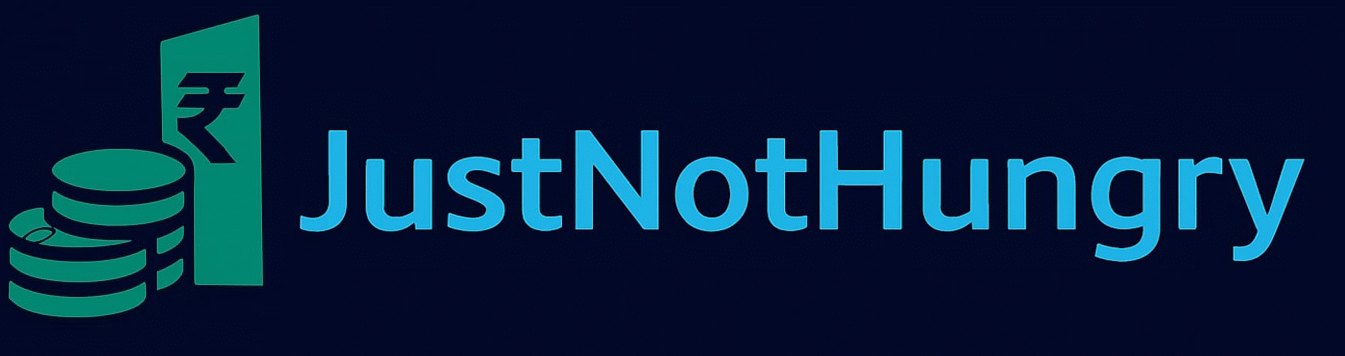Opening a zero balance savings account in India online is a seamless and beginner-friendly way to start banking without the stress of maintaining a minimum balance. These accounts are perfect for students, freelancers, or anyone seeking financial flexibility, as they allow you to manage your money without penalties, even if your balance is zero. With digital banking advancements and Video KYC, you can complete the entire process from home in 10–15 minutes. This detailed guide provides comprehensive instructions, eligibility criteria, required documents, and practical tips to help anyone, even someone new to banking, successfully open a zero balance savings account online in India. By following this article, you’ll have the confidence to choose the right bank, complete the application, and start banking effortlessly.
What is a Zero Balance Savings Account?
A zero balance savings account is a bank account that does not require you to maintain a minimum average balance (MAB) to avoid fees. Unlike traditional savings accounts, which may impose penalties if your balance falls below a threshold (e.g., ₹5,000–₹25,000), zero balance accounts let you deposit and withdraw funds freely. This makes them ideal for beginners, students, or individuals with irregular incomes who want to save without financial constraints.
Leading banks like HDFC Bank, Axis Bank, Kotak Mahindra Bank, State Bank of India (SBI), and AU Small Finance Bank offer zero balance accounts with features like high interest rates, digital banking tools, and rewards such as cashback or free debit cards. The online application process, supported by Video KYC, eliminates branch visits, making it accessible for first-time bankers.

Why Choose a Zero Balance Savings Account?
Zero balance savings accounts are designed to be inclusive and user-friendly. Here’s why they’re a great choice for beginners:
- No Minimum Balance Fees: Keep any amount in your account, even zero, without penalties.
- Digital Banking Access: Manage funds via mobile apps, internet banking, and UPI for instant transactions, bill payments, and online shopping.
- Attractive Features: Enjoy benefits like interest rates up to 6–7%, cashback, free debit cards, and lifestyle perks like discounts or movie tickets.
- Quick and Paperless Process: Open an account online in minutes using Video KYC.
- Financial Inclusion: Aligns with the RBI’s goal of making banking accessible to all, including rural and underserved communities.
For someone new to banking, these accounts provide a low-risk way to start saving, paying bills, or building a financial foundation.

Eligibility Criteria
To open a zero balance savings account in India online, you must meet basic eligibility requirements set by the RBI and individual banks:
- Age: You must be at least 18 years old to open an account independently. Banks like Federal Bank and SBI allow minors to open accounts under a guardian’s supervision.
- Citizenship: You must be an Indian citizen or a resident with valid identification documents.
- Mobile Number: Your mobile number must be linked to your Aadhaar card for OTP-based verification during Video KYC.
- Internet Access: A smartphone, tablet, or laptop with a camera and stable internet is required for the online application and Video KYC.
Some banks offer specialized accounts for groups like women or students. For example, Bank of Baroda’s Baroda Mahila Shakti caters to women with benefits like insurance coverage.
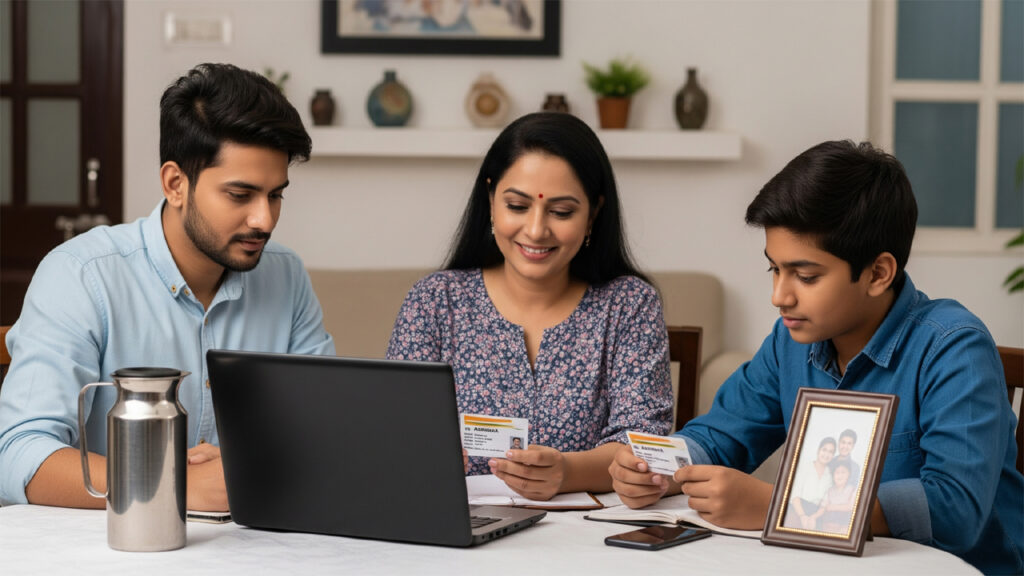
Documents Required
The documentation for opening a zero balance savings account is minimal, thanks to digital processes mandated by the RBI. Here’s what you’ll need:
- Aadhaar Card: Must be linked to your mobile number for OTP verification during Video KYC. It also serves as address proof in most cases.
- PAN Card: Required for tax purposes and KYC compliance. If you don’t have a PAN card, banks like HDFC Bank may accept alternatives like a voter ID, passport, or driver’s license, but this is rare.
- Photograph: A recent passport-sized photo or a selfie taken during Video KYC.
- Address Proof (if Aadhaar is unavailable): Documents like a passport, voter ID, utility bill, or rental agreement may be accepted. Check the bank’s website for acceptable options.
Verify that your Aadhaar is linked to your mobile number on the UIDAI website. If you don’t have a PAN card, apply for one through the NSDL website before starting the process.

Step-by-Step Guide to Opening a Zero Balance Savings Account Online
Follow these detailed steps to open a zero balance savings account online, even if you’re new to banking:
Step 1: Research and Choose a Bank
Explore banks offering zero balance savings accounts. Here are some top options with their key features and official links:
- Kotak 811: Offers up to 6% interest with ActivMoney, a virtual debit card, and no initial deposit requirement. Visit the Kotak Mahindra Bank website.
- Axis Bank Amaze: Provides a contactless debit card, cashback, and access to over 250 services via the Open app. May require an initial deposit of ₹10,000, which can be withdrawn later. Visit the Axis Bank website.
- IndusInd Bank Indus Delite: Includes cashback, free movie tickets, and a complimentary smartwatch for select accounts. Visit the IndusInd Bank website.
- AU Small Finance Bank Video Banking: Offers up to 6.75% interest and a fully digital process via Video KYC. Visit the AU Small Finance Bank website.
- SBI Basic Savings Bank Deposit Account: A no-frills account with a free debit card and limited free ATM transactions. Visit the State Bank of India website.
- HDFC Bank InstaAccount: Features a virtual debit card and seamless UPI integration. Visit the HDFC Bank website.
Compare interest rates, debit card benefits, transaction limits, and digital banking features. Visit the bank’s official website or check customer reviews on X to ensure reliability.

Step 2: Access the Bank’s Platform
Visit the bank’s official website or download their mobile app from the Google Play Store or Apple App Store. For example:
- Kotak 811 has a dedicated app for digital account opening.
- Axis Bank offers account opening through the Open app or website.
- SBI uses the YONO SBI app for online applications.
Look for sections labeled “Open Savings Account,” “Zero Balance Account,” “Digital Account,” or “Instant Account.” If you can’t find these, use the website’s search bar or contact customer care via the toll-free number listed on the bank’s website (e.g., HDFC Bank’s customer care).

Step 3: Fill Out the Online Application Form
Click the relevant option to start the application. You’ll need to provide:
- Personal Details: Full name, date of birth, gender, and email address.
- Contact Information: Mobile number (linked to Aadhaar) and alternate contact details.
- Identity Details: Aadhaar number and PAN card number. Some banks may ask you to upload digital copies or take photos of these documents.
- Nominee Details: Name, relationship, and contact details of a nominee (optional but recommended).
Ensure your details match your Aadhaar and PAN card exactly to avoid rejection. Save your progress if the application allows, as some banks let you resume later.

Step 4: Complete Video KYC
Video KYC is mandatory for online account opening, as per RBI guidelines. Here’s how to complete it:
- Schedule the Call: Choose a time slot via the bank’s app or website. Banks like AU Small Finance Bank offer instant Video KYC during business hours (e.g., 9 AM–6 PM).
- Prepare Your Documents: Keep your Aadhaar and PAN card ready. Ensure you’re in a well-lit area with a stable internet connection (Wi-Fi or 4G).
- Join the Call: Use a smartphone, tablet, or laptop with a front-facing camera. A bank representative will verify your identity by asking you to show your Aadhaar and PAN card. They may ask questions like your name, address, or purpose of opening the account.
- OTP Verification: You’ll receive an OTP on your Aadhaar-linked mobile number to confirm your identity.
The call lasts 2–5 minutes. If you face issues (e.g., poor internet), reschedule the call or contact customer support via the bank’s website (e.g., Kotak’s customer care). Ensure your device’s camera and microphone are functional before starting.

Step 5: Fund Your Account (If Required)
Some banks require an initial deposit to activate the account, while others don’t. Examples include:
- Axis Bank Amaze: May require ₹10,000, which can be withdrawn after activation.
- Kotak 811: Often requires ₹1,000 or no deposit.
- SBI Basic Savings Account: Requires no initial funding.
Fund the account via UPI, net banking, or a debit card from another account. Check the bank’s terms to confirm whether the deposit is mandatory and refundable. If no deposit is required, skip this step.
Step 6: Account Activation
Once Video KYC is approved, the bank activates your account, typically within minutes. You’ll receive:
- Account Number and Customer ID: Sent via email or SMS.
- Login Credentials: For mobile app and internet banking access (e.g., HDFC Bank’s NetBanking).
- Debit Card Details: Virtual debit card details for immediate use or a physical card dispatched to your address within 7–10 days.
Download the bank’s mobile app, such as HDFC Bank’s PayZapp, Axis Bank’s Open, or SBI’s YONO. Set up UPI, generate a debit card PIN, and explore features like bill payments or fund transfers.
Benefits of a Zero Balance Savings Account
Zero balance savings accounts offer features tailored for beginners:
- No Minimum Balance Penalties: Maintain any balance without fees, ensuring financial flexibility.
- High Interest Rates: Earn up to 6.75% per annum with AU Small Finance Bank or 6% with Kotak 811’s ActivMoney.
- Digital Banking Tools: Use mobile apps for UPI, NEFT, IMPS, bill payments, and online shopping. Axis Bank’s Open app supports over 250 services.
- Free Debit Cards: Get virtual or physical debit cards for ATM withdrawals and online transactions. Federal Bank offers contactless cards.
- Rewards and Cashback: Enjoy perks like cashback or free movie tickets. IndusInd Bank provides lifestyle benefits like a complimentary smartwatch.
- Instant Access: Start banking immediately after activation, with no waiting period for digital services.
These features make zero balance accounts a practical choice for daily financial management.

Potential Challenges and How to Avoid Them
Here are common challenges and tips to overcome them:
- Video KYC Issues: Poor internet or lighting can disrupt the call. Use a stable Wi-Fi or 4G connection and conduct the call in a well-lit room. Test your device’s camera and microphone beforehand.
- Document Mismatches: If your name or address differs between Aadhaar and PAN, the application may be rejected. Update your documents on the UIDAI website or NSDL website before applying.
- Limited Features: Accounts like SBI’s Basic Savings Account may have restrictions (e.g., five free ATM withdrawals per month). Check terms on the bank’s website.
- Hidden Fees: Banks may charge for services like SMS alerts or debit card issuance. Review the fee schedule (e.g., Kotak’s charges).
- Regional Restrictions: Video KYC may not be available in all areas. Choose banks like HDFC Bank or Kotak 811 with wide coverage, or visit a branch if needed.
Read the bank’s terms and conditions (e.g., Axis Bank’s terms) and contact customer support for clarification.
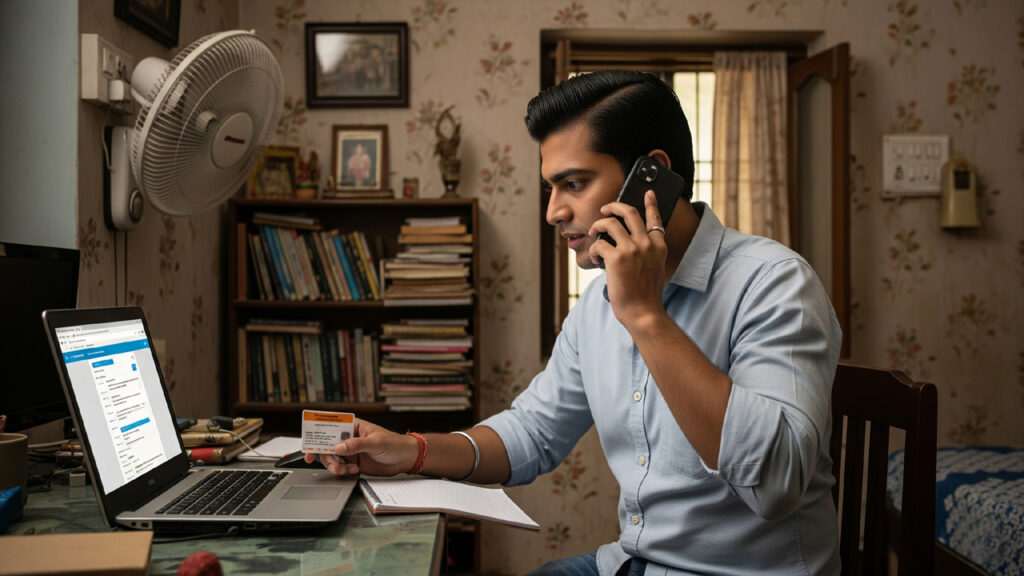
Tips for Choosing the Right Zero Balance Savings Account
To select the best account, consider these tips:
- Compare Interest Rates: Choose high-yield accounts like AU Small Finance Bank (6.75%) or Kotak 811 (6%).
- Evaluate Digital Banking: Ensure the app supports UPI, bill payments, and investments. Axis Bank’s Open app and HDFC Bank’s PayZapp are top-rated.
- Check Rewards: Look for cashback or discounts. IndusInd Bank offers attractive perks.
- Verify Video KYC Availability: Confirm Video KYC availability in your area. Kotak 811 and AU Small Finance Bank have wide coverage.
- Read Customer Feedback: Check reviews on X to assess service quality.

Troubleshooting Common Issues
If you encounter problems, try these solutions:
- Application Stuck: Clear your browser cache or update the app. Use a stable internet connection.
- Video KYC Fails: Reschedule the call via the app or website. Ensure your camera and microphone work.
- Document Rejection: Verify that documents are clear, valid, and match your application. Contact customer support (e.g., HDFC Bank’s customer care).
- Delayed Activation: If credentials aren’t received within 24 hours, call the bank’s toll-free number (e.g., Kotak’s customer care) or use live chat.

Conclusion
Opening a zero balance savings account in India online is a simple, beginner-friendly process that empowers you to manage your finances without minimum balance requirements. With an Aadhaar card, PAN card, a smartphone, and an internet connection, you can open an account with banks like HDFC Bank, Kotak Mahindra Bank, Axis Bank, SBI, or AU Small Finance Bank in under 15 minutes. These accounts offer high interest rates (up to 6.75%), digital banking tools, and rewards like cashback and free debit cards. By following this guide, researching banks, and preparing your documents, you can start your banking journey with confidence, whether for saving, paying bills, or shopping online.
FAQs
Q1: What is a zero balance savings account, and who can benefit from it?
A: A zero balance savings account requires no minimum balance, ideal for beginners, students, or freelancers seeking penalty-free banking.
Q2: Can I open a zero balance savings account without an Aadhaar card?
A: Most banks require an Aadhaar card for online account opening due to RBI KYC norms. Alternatives like a voter ID may be accepted by banks like HDFC Bank, but check their policies.
Q3: How does Video KYC work, and what do I need for it?
A: Video KYC is a video call to verify your identity. You need an Aadhaar, PAN card, a smartphone or laptop with a camera, and stable internet.
Q4: How long does it take to open a zero balance savings account online?
A: The process takes 10–15 minutes, including application and Video KYC. Account activation is instant upon approval.
Q5: Do I need to deposit money to open a zero balance savings account?
A: Some banks, like Axis Bank, require ₹10,000 (withdrawable later). Others, like Kotak 811, may require ₹1,000 or none.
Q6: What if Video KYC is unavailable in my area?
A: Visit a bank branch for in-person KYC. Choose banks like HDFC Bank or Kotak 811 with wide Video KYC coverage.
Q7: Are there fees for zero balance savings accounts?
A: No minimum balance penalties, but banks may charge for SMS alerts or debit card issuance. Check schedules like Kotak’s charges.
Q8: Can I use a zero balance savings account for online transactions?
A: Yes, accounts include UPI, debit cards, and internet banking for online shopping and bill payments.
Q9: Which banks offer the best zero balance savings accounts?
A: Top options include Kotak 811 (6% interest), Axis Bank Amaze (cashback), IndusInd Bank Indus Delite (perks), and AU Small Finance Bank (6.75% interest).
Q10: Can I open an account for my child?
A: Yes, banks like Federal Bank and SBI allow minors to open accounts under a guardian’s supervision.