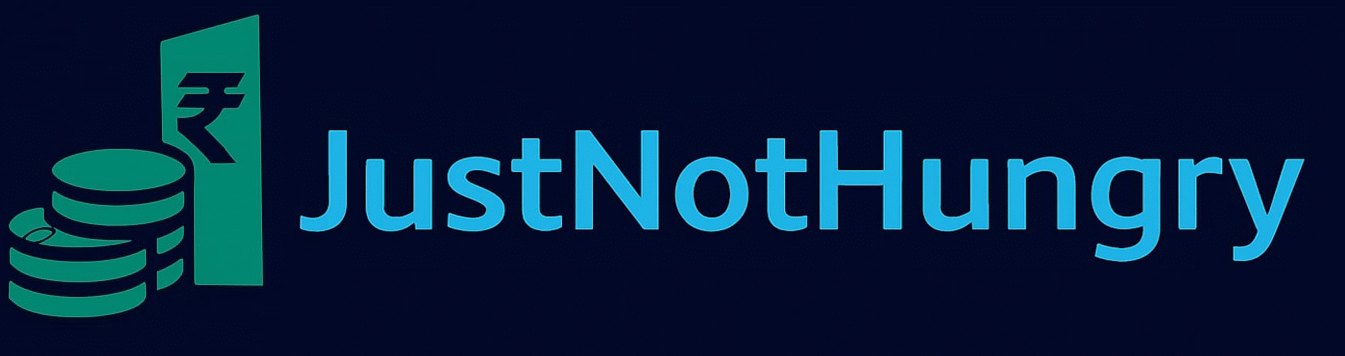Filing income tax returns online in India is an important responsibility for every taxpayer. Whether you are a salaried individual, a freelancer, or a business owner, understanding how to file income tax returns online in India step-by-step is crucial to stay compliant with the government, avoid penalties, and possibly claim tax refunds. While the process may seem complicated at first, especially for beginners, it is actually straightforward when you know the steps and have the right guidance.
In this article, we will walk you through the entire process of filing your income tax return (ITR) online in India. We will cover everything from the documents you need to gather, registration on the official portal, selecting the right form, filling out your income and deductions, to submitting and verifying your return.
What is an Income Tax Return (ITR)?
An Income Tax Return (ITR) is a form in which taxpayers report their annual income and taxes paid to the Income Tax Department. Filing your ITR online means submitting this information through the government’s official e-filing website. Filing your return is not just a legal obligation but also helps maintain a record of your income and tax payments. It can be useful for loans, visas, and financial transparency.
The official government portal for filing your returns online is the Income Tax Department e-filing portal — a secure and user-friendly website designed to make the filing process smooth.

Step 1: Gather All Necessary Documents
Before you begin filing your tax return, it is important to collect all the documents related to your income and tax payments. These include Form 16 provided by your employer, which shows your salary income and the tax deducted at source (TDS). You should also download your Form 26AS from the income tax portal, which is a consolidated statement reflecting all the taxes deducted or paid against your PAN number.
Other important documents include bank statements, interest certificates, proofs of investments or expenses eligible for deductions under sections like 80C or 80D, and any details of income from other sources like rent or capital gains.

Step 2: Register on the Income Tax E-Filing Portal
If you are filing your return for the first time, you need to register on the official e-filing portal using your PAN (Permanent Account Number). This step is essential because your PAN acts as your unique identification for all tax-related activities. Registration is simple and requires basic personal details such as your name, date of birth, and contact information.
If you have already registered, you can log in directly using your PAN and password.
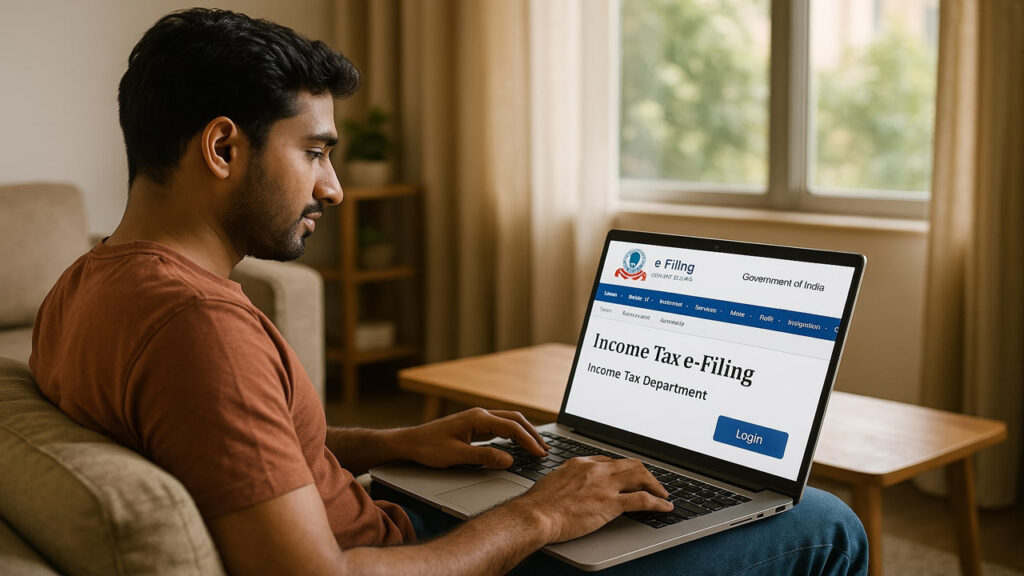
Step 3: Select the Correct ITR Form
The Income Tax Department provides multiple ITR forms to cater to different types of taxpayers and income sources. The most commonly used forms for individuals are:
- ITR-1 (Sahaj): For salaried individuals with income from salary, one house property, and other sources like interest.
- ITR-2: For individuals having income from capital gains, more than one house property, or foreign assets.
- ITR-3: For those earning income from business or profession.
Choosing the correct form is very important because submitting the wrong form may lead to rejection. To know which form suits you best, you can refer to the Income Tax Department’s guide on ITR forms.
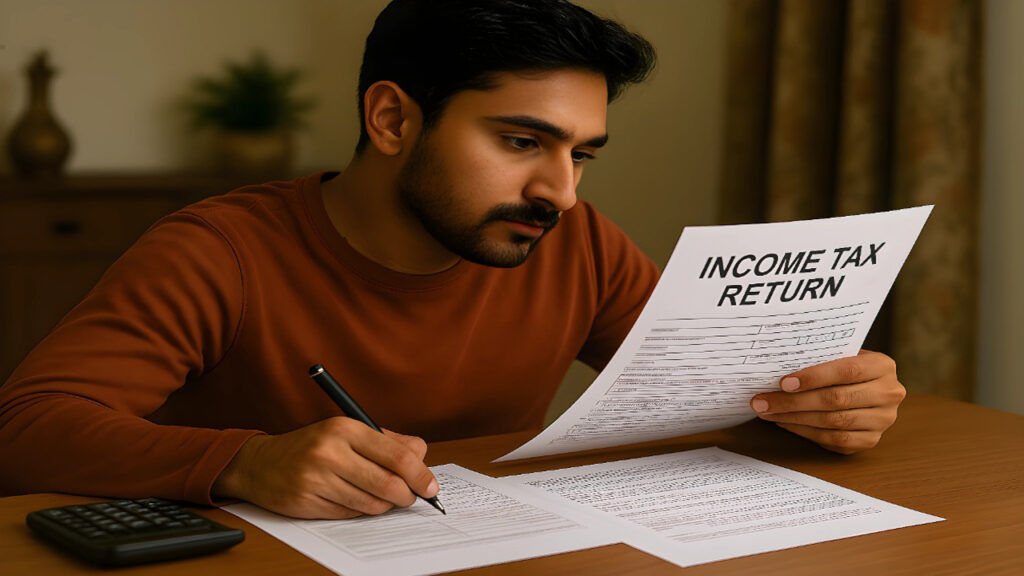
Step 4: Fill in Your Income and Deduction Details
Once you know the form to file, you can either fill it out online directly on the portal or download the utility and fill it offline. Filing online is easier for beginners because the portal guides you through each section.
You will need to enter your salary details as shown in Form 16, income from other sources, and any deductions you are eligible for, such as investments under Section 80C, health insurance premiums under Section 80D, and other allowances. The portal also allows you to verify the tax already paid or deducted as per your Form 26AS to ensure accuracy.
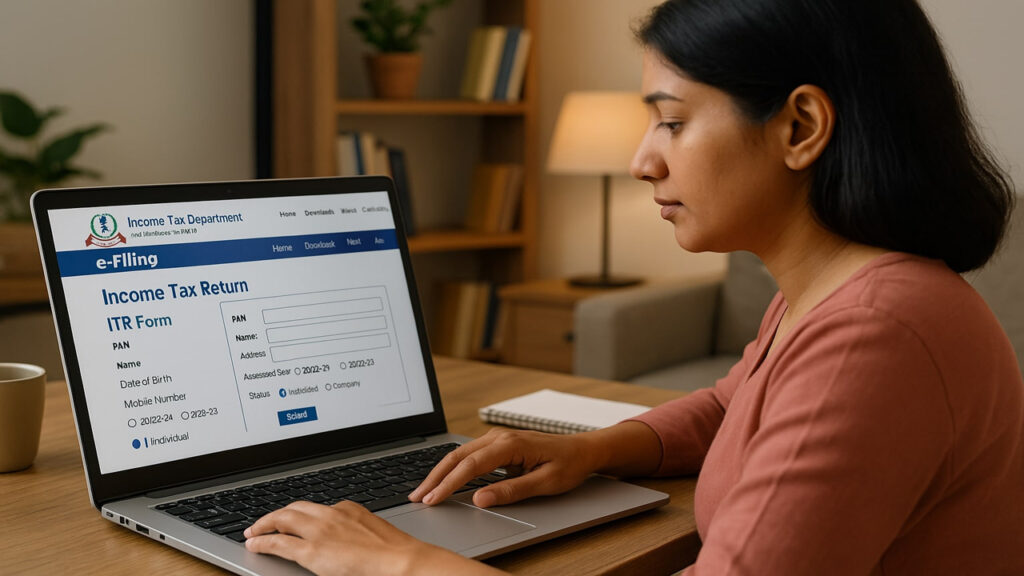
Step 5: Review Tax Computation and Pay Any Balance Tax
After entering all the details, the system calculates your total taxable income and the amount of tax payable or refundable. If you have any outstanding tax to pay, you will need to pay it before submitting your return. Payments can be made via net banking, debit or credit cards, or through challan at designated banks.
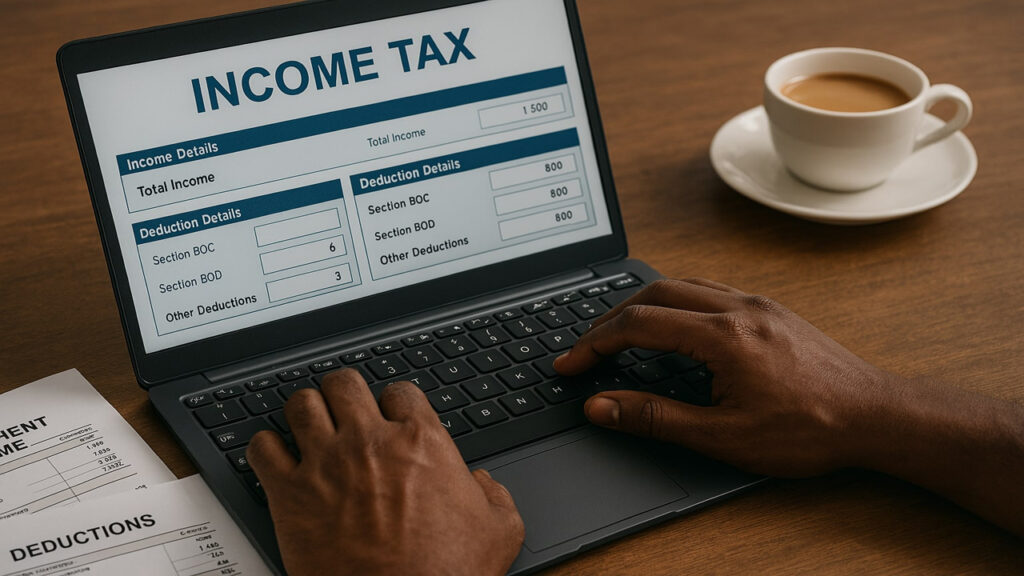
Step 6: Submit Your Return and Complete E-Verification
After carefully reviewing all the information, submit your income tax return online. Filing your ITR is not complete until you verify it. Verification confirms that you have filed the return yourself.
You can e-verify your return using various methods such as Aadhaar OTP linked to your PAN, net banking, demat account, or by sending a signed physical copy of ITR-V to the Central Processing Centre (CPC) in Bangalore within 120 days of filing.
E-verification is mandatory; otherwise, your return will be considered invalid.
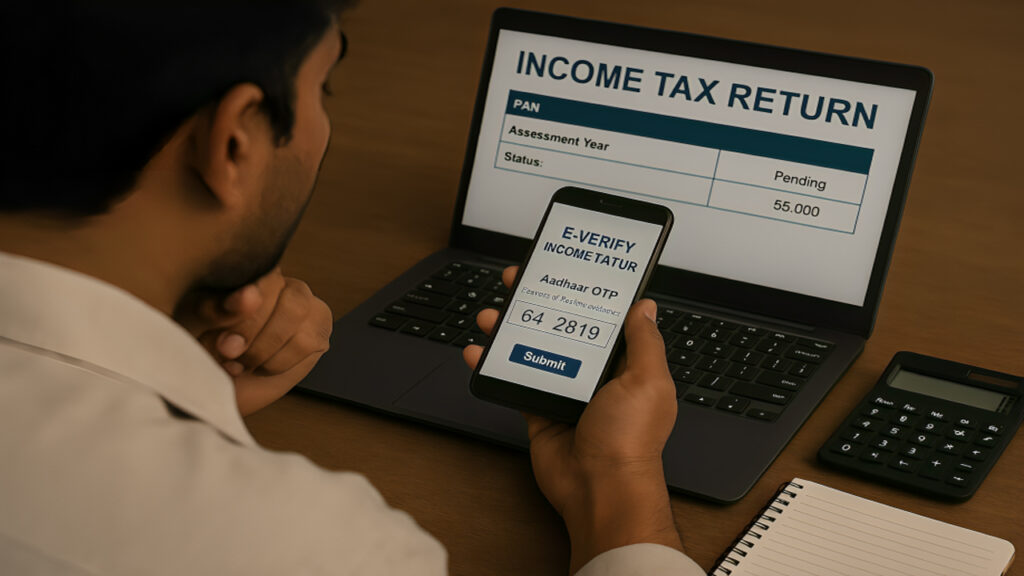
Step 7: Download Acknowledgment and Track Refund Status
Once your return is successfully submitted and verified, an acknowledgment (ITR-V) is generated. You should download and save this for your records. If you are eligible for a refund, it will be processed and credited directly to your bank account linked with your PAN.
You can check the status of your refund anytime on the Income Tax Department’s refund tracking portal.

Important Tips for First-Time Tax Filers
Filing your income tax return online can feel overwhelming initially, but keeping a few tips in mind will make the process easier. Always file your returns before the due date (usually 31st July for individual taxpayers) to avoid penalties. Double-check all your income and deduction entries for accuracy. Ensure your PAN is linked with your Aadhaar card, as this is now mandatory for filing returns.
Always use the official government portal to file your ITR to avoid fraud or misuse of your data. Keep all your documents and acknowledgment receipts safely for future references.

Conclusion
Filing income tax returns online in India step-by-step is a simple process once you understand the key stages involved. From gathering documents to submitting your verified return on the official portal, the procedure has become more accessible and quicker thanks to digitization.
Timely and accurate filing not only keeps you compliant with Indian tax laws but also helps you build a strong financial history, which is beneficial for securing loans, visas, and other financial activities.
For more information or to start filing your return, visit the Income Tax Department’s official e-filing portal.
FAQs
Q1: What is the last date to file income tax returns online in India?
A: The usual deadline for individual taxpayers is July 31 of the assessment year. However, deadlines may be extended by the government, so always check the latest notification on the Income Tax Department website.
Q2: Can I file my ITR after the due date?
A: Yes, you can file a belated return within the assessment year before March 31, but it may attract a penalty and interest on due taxes.
Q3: Is it mandatory to e-verify my ITR?
A: Yes, e-verification must be completed within 120 days of filing the return to validate it.
Q4: What if I make a mistake while filing online?
A: You can file a revised return correcting mistakes before the end of the assessment year or before the completion of assessment, whichever is earlier.
Q5: Can I file ITR without registering on the Income Tax e-Filing portal?
A: No, registration using your PAN is mandatory to file returns online.
Q6: What is Form 26AS and why is it important?
A: Form 26AS is a consolidated tax statement showing tax deducted and paid against your PAN. It helps verify TDS details before filing.
Q7: Do I need to file ITR if my income is below the taxable limit?
A: It is not mandatory but advisable to file for record purposes and to claim refunds if TDS has been deducted.
Q8: How can I check the status of my ITR after filing?
A: You can log into the Income Tax e-Filing portal and check the status under ‘View Returns/Forms’.
Q9: Is there any fee for filing income tax returns online?
A: No, filing ITR on the official government portal is free of cost.
Q10: What documents should I keep after filing ITR?
A: Keep copies of Form 16, Form 26AS, ITR acknowledgment (ITR-V), and proof of investments/deductions claimed for future reference.